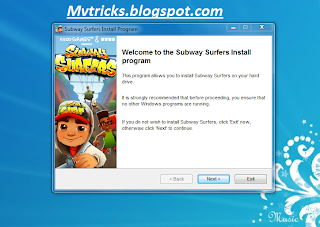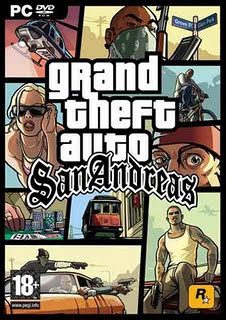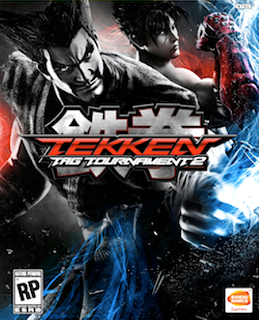Really speaking,this is not a trick or hack....You will be surprised on knowing,that this is "OFFICIAL VODAFONE PLAN".
This offer is actually available in "Bonus Offers".
If you wanna check whether this offer is available for you or not,just type *111# and make a call.
Then you will get list showing "My Balance","VAS Services",etc.You will also see "My Delights" option.
Just go for it and you will know if you are eligible for 12 Rs plan or not...
Now,what to do if the offer is not listed in menu?
....So..Here comes the trick..

Just go to- www.paytm.com and make your account there for free.
Then after crating account,enter your vodafone prepaid number.
While selecting amount,make sure that you have entered "12Rs" as a recharge amount.
Now request the recharge and wait for their reply..
You will get messege saying that "500MB 2g Internet Data is credited to you".
Enjoy friends....
Don't forget to post comment.For any doubts or inquiries,write your comment in comment box below.